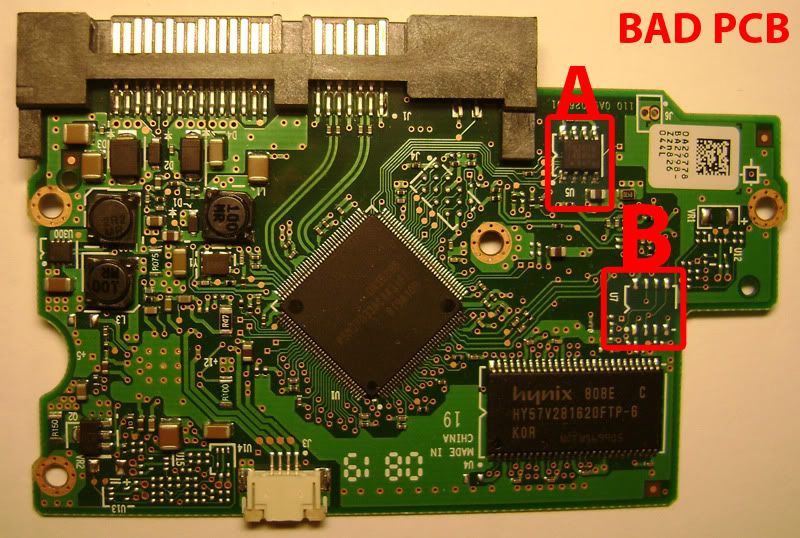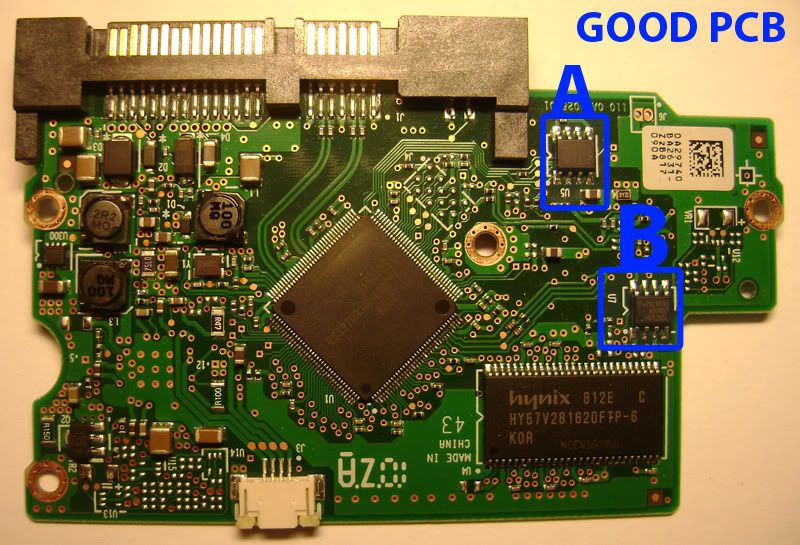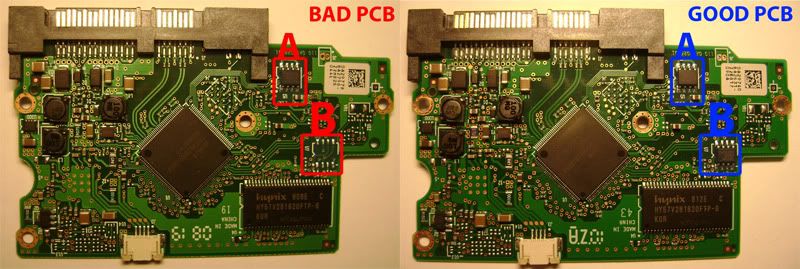gobibi
Posted once
Joined: 10 May 2009
Posts: 1
|
 Posted: Sun May 10, 2009 5:52 am Post subject: Hitachi DeskStar PCB Swap Posted: Sun May 10, 2009 5:52 am Post subject: Hitachi DeskStar PCB Swap |
 |
|
The PCB on my Hitachi DeskStar hard drive went into smokes after connecting it to a newly purchased SATA to USB adapter. So I replaced my fried PCB with an identical board and now the drive spins but is not recognized by the BIOS. After doing a little research I found out that I was suppose to solder a chip (NVRAM/Rom) off of my fried PCB and onto my new PCB. But I am confused about which chip this is.
Here is the image of the bad PCB:
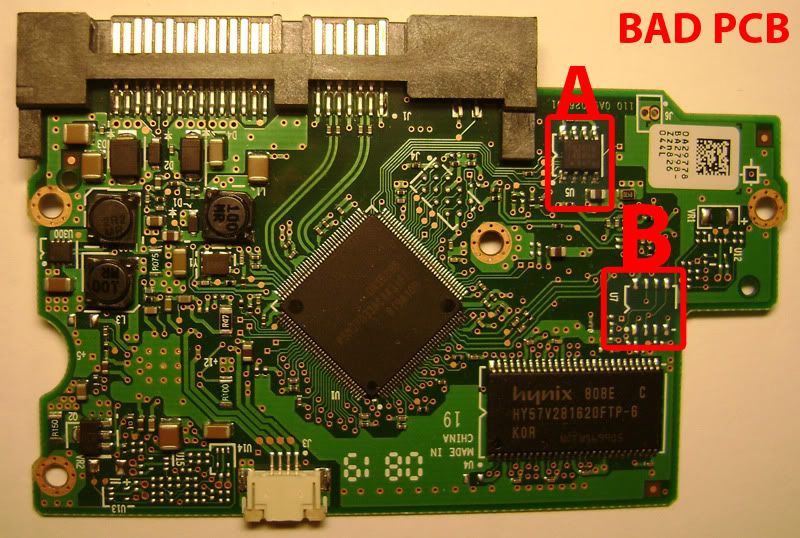
The section that I have labeled as A reads;
S93C76
ADVH4
8476
And the section that I have labeled as B has no visible chip.
Here is the image of the good PCB:
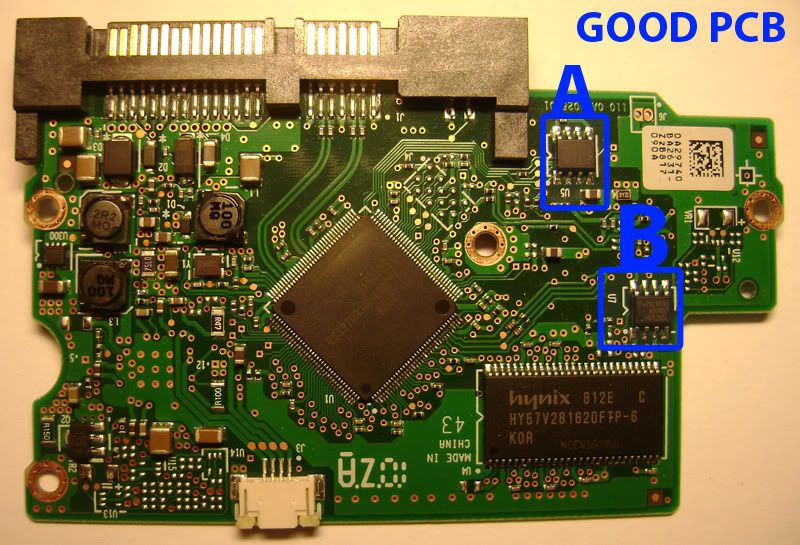
The section that I have labeled as A reads;
S93C76
ADVH3
7312
The section that I have labeled as B reads;
Pm25L V010
AE0807
M05265L
And here is a comparison image of the two;
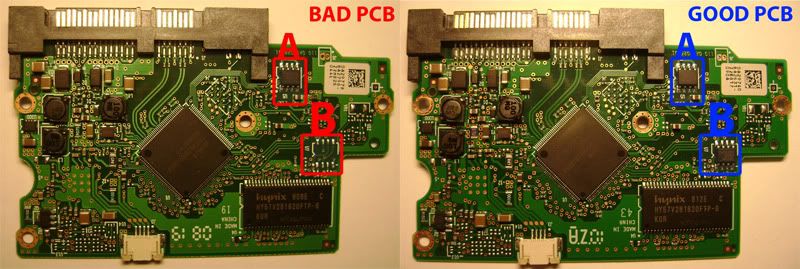
Why does my bad PCB not have a second chip like the good PCB? Also, do I solder Chip A off of the bad PCB and onto the good PCB? Any help would be GREATLY appreciated. I had a company quote me on how much it would cost for them to recover the data and its way out of my budget. |
|